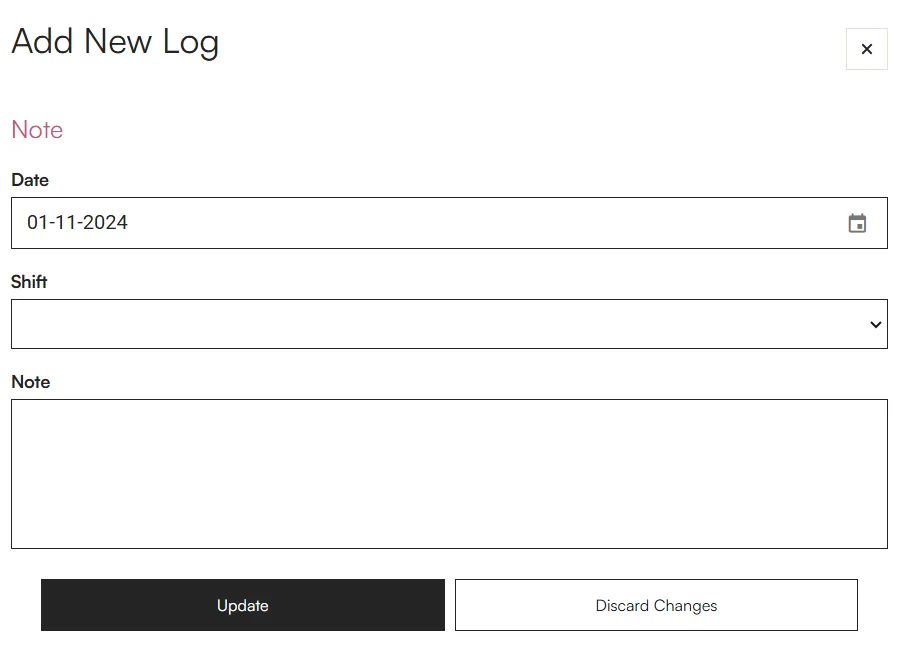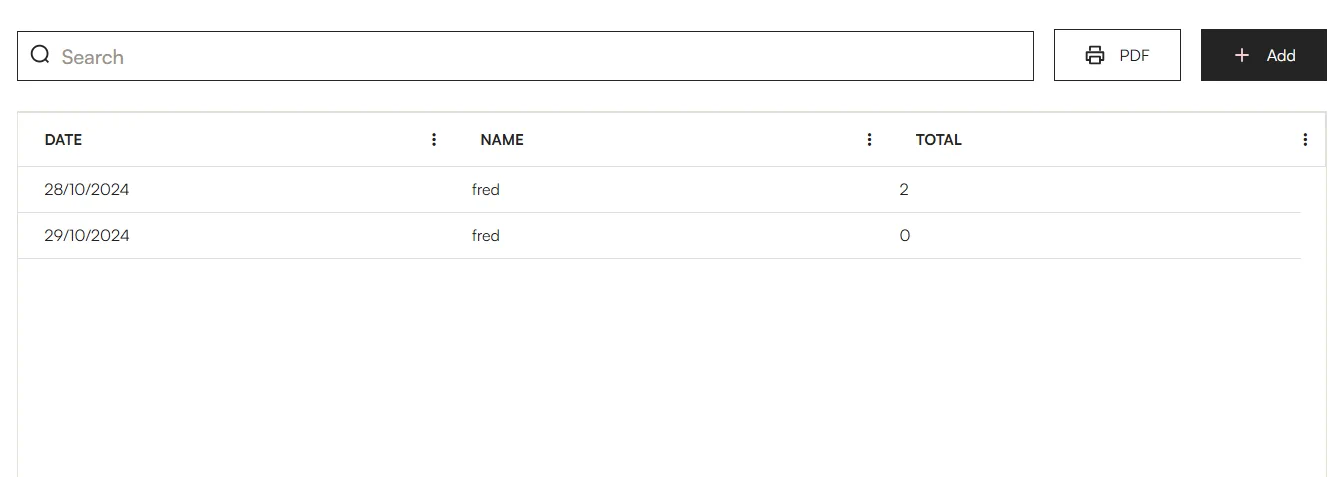Feature: Shift Notes Entry
For this ERP/CRM module, this feature allows staff members to enter specific notes for each work shift. Users can add relevant information about their interventions or observations, record details of each day, and specify the type of shift worked. This facilitates tracking of clients and intervention history, ensuring more precise and consistent management of support services.
Usage Example:
A staff member finishing a day shift can document interactions with clients, incidents that occurred, or any other useful information. These notes are centralized to allow quick access to information during shift changes. This contributes to better coordination between teams, providing an overview of client support over time.