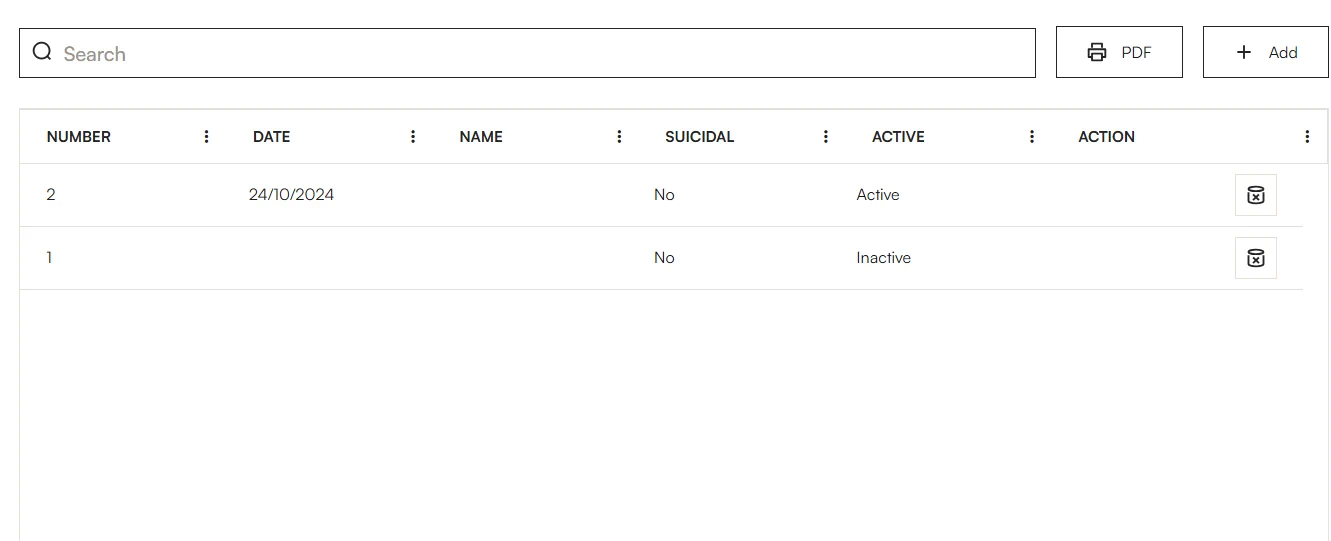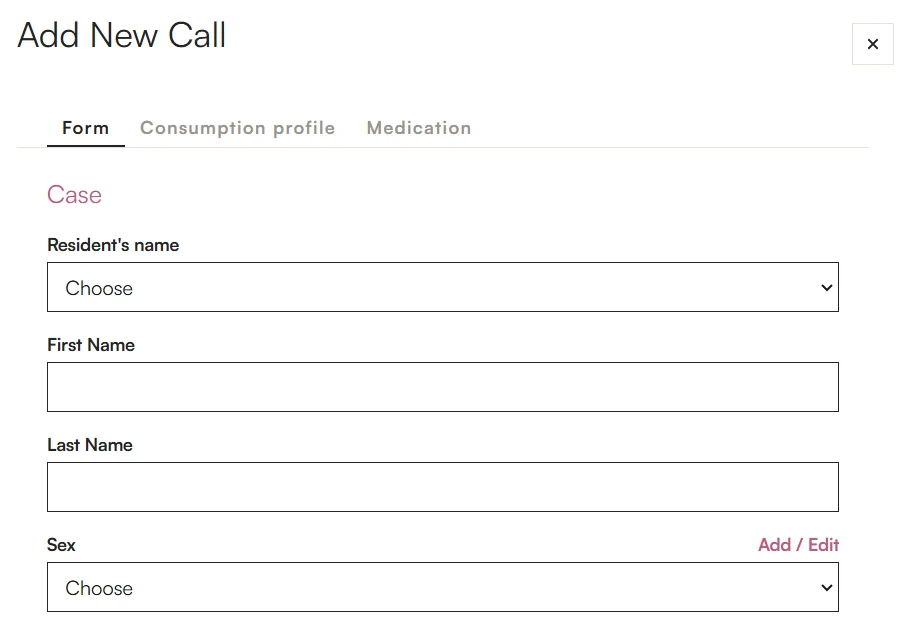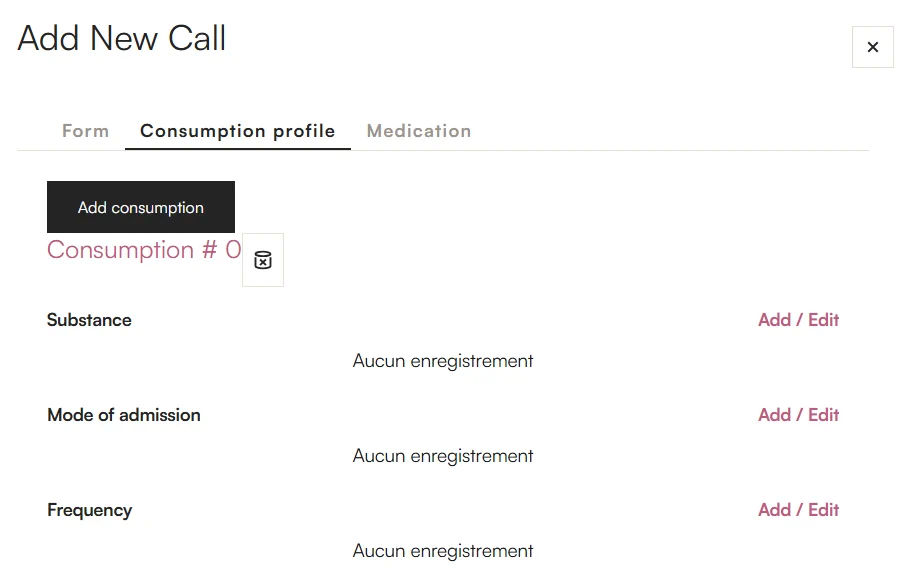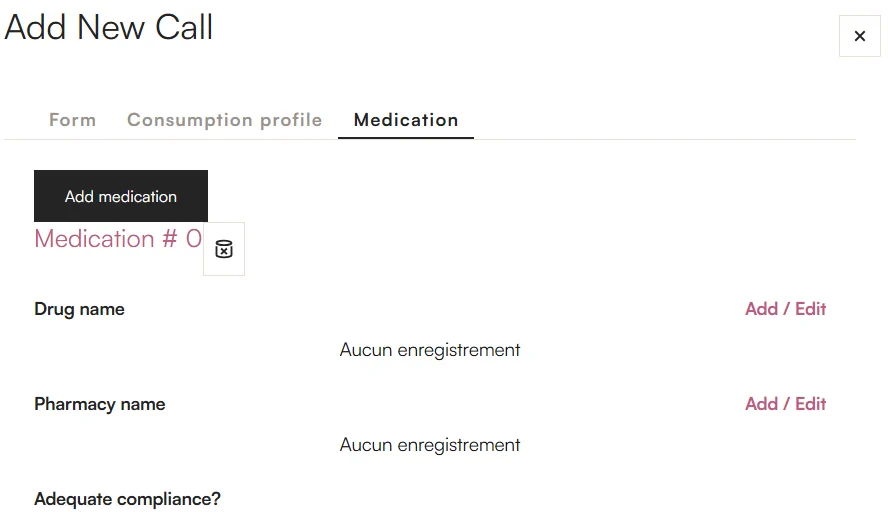Feature: Help Calls List Management
This feature allows users to view and manage a list of help calls received by the organization. Each entry in the list provides key details such as the call number, date, person's name, whether they are at suicide risk, active status, and available actions. The search bar at the top enables quick filtering of calls, while the "Add" button allows users to enter new help calls as they are received.
Usage Example:
When a new help call is recorded, administrators can add it to this list, ensuring it is logged and tracked. The list provides an organized view of all calls, allowing staff to respond appropriately and follow up if necessary. Additionally, the "PDF" button makes it easy to export the list for archiving or reporting purposes.