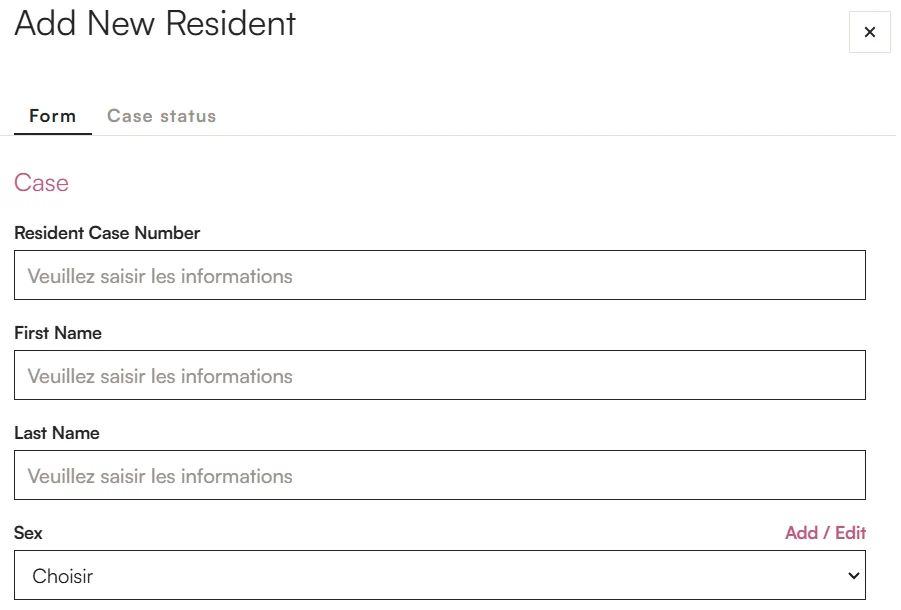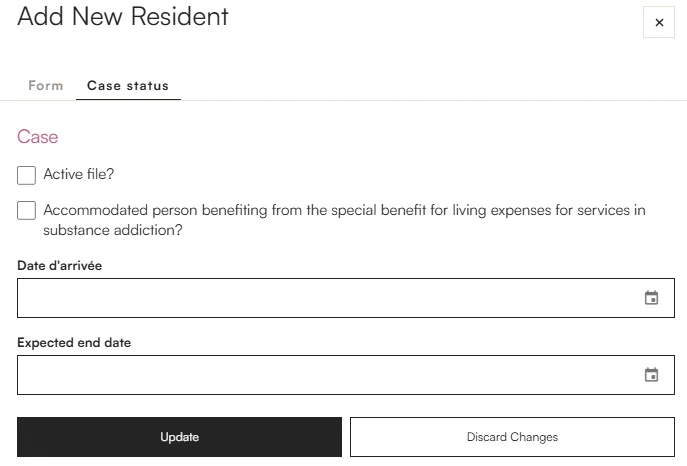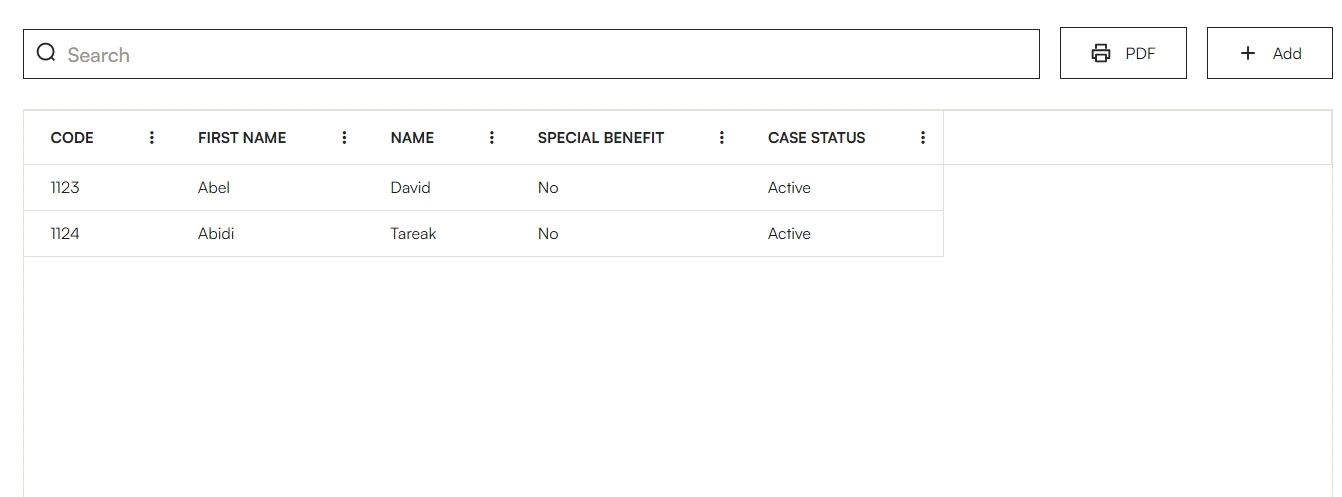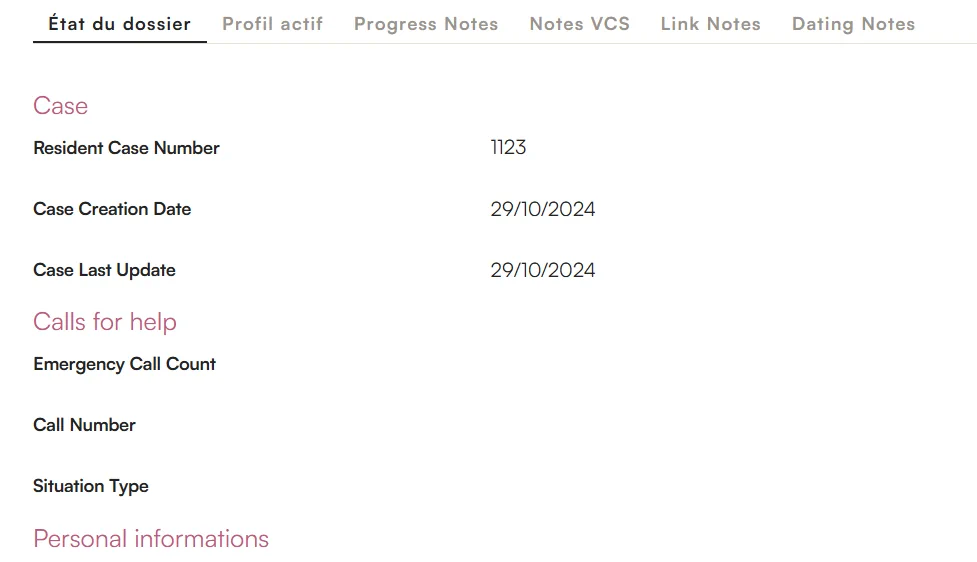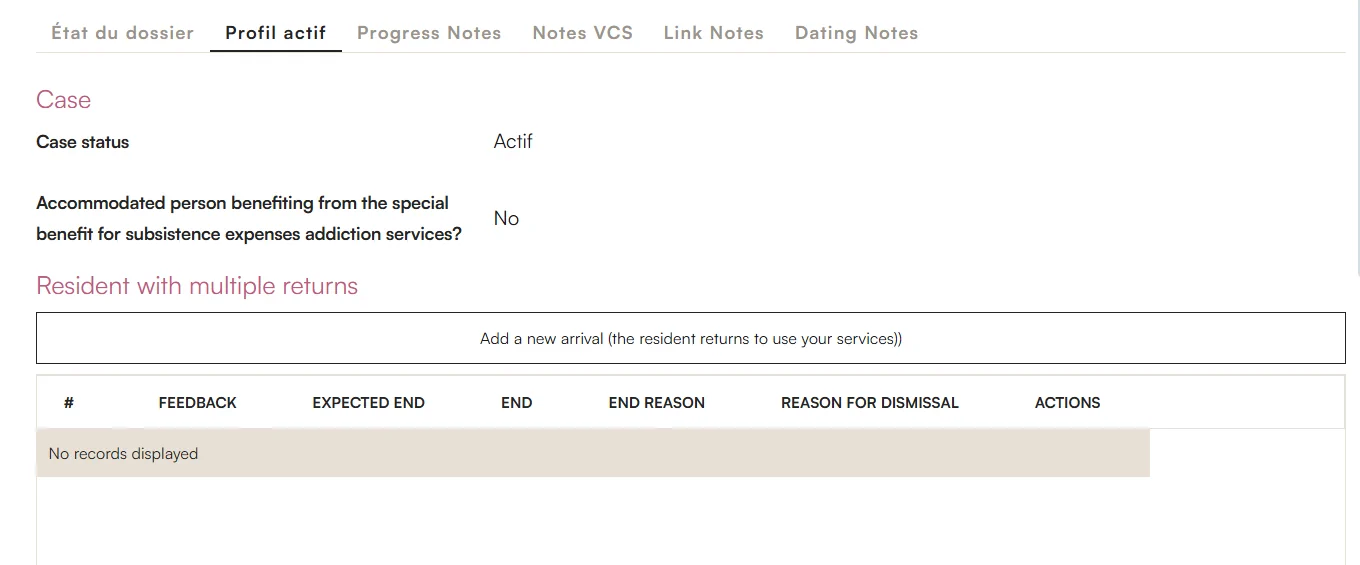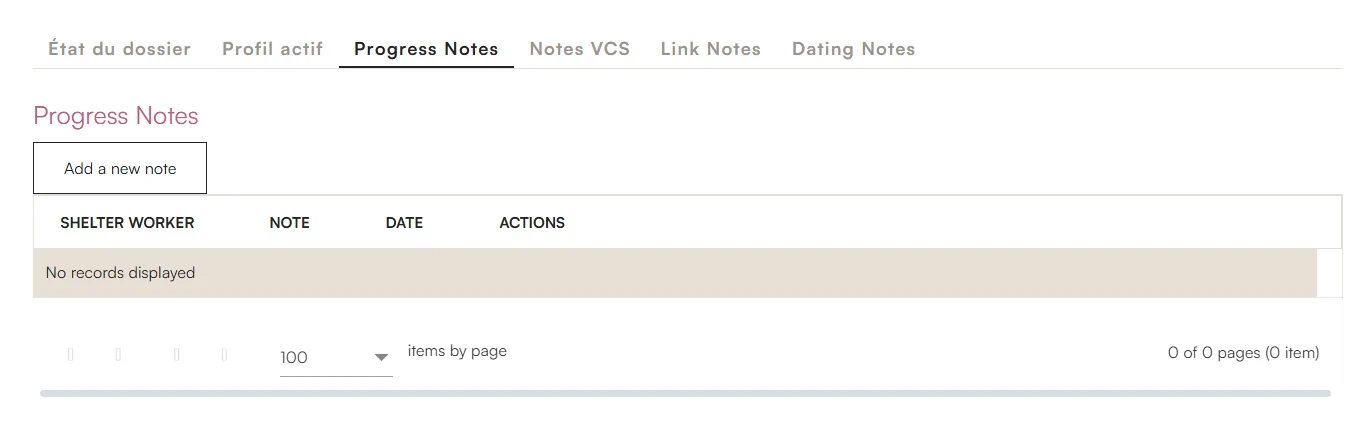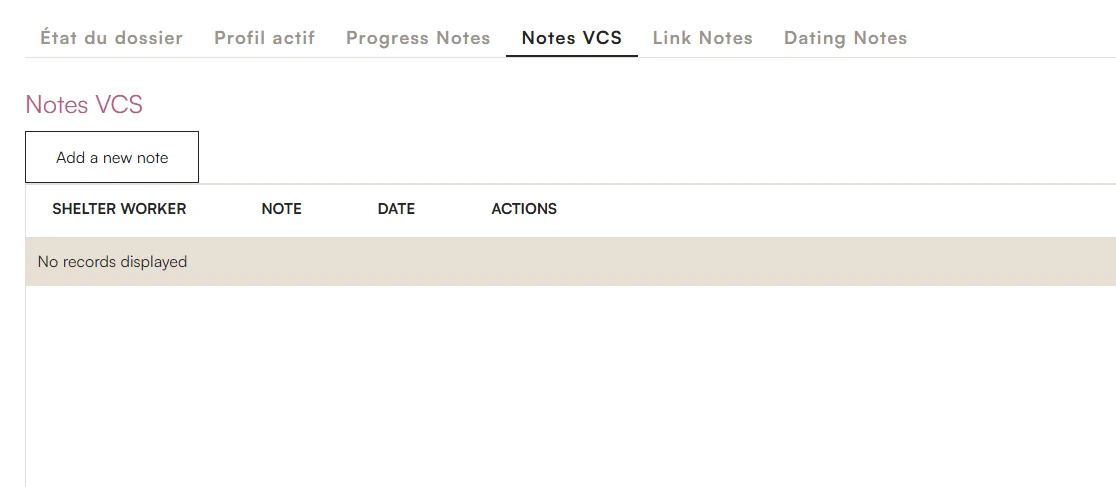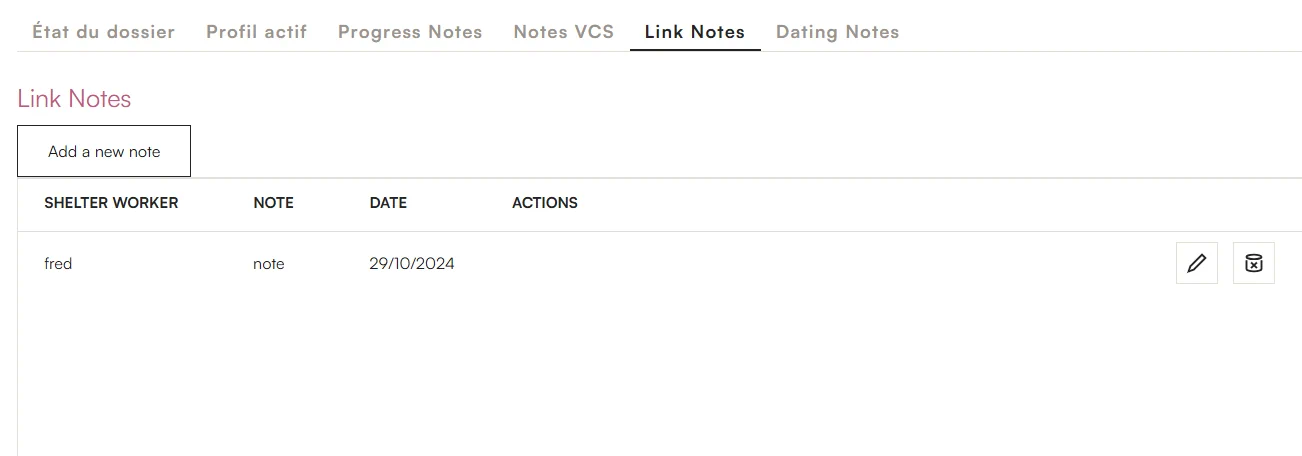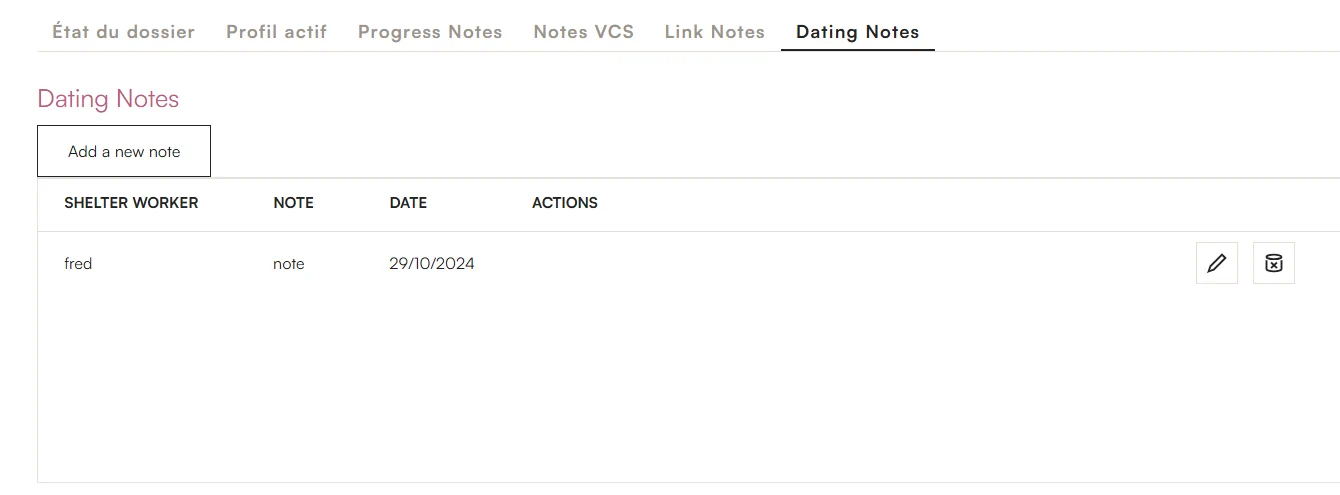Feature: Add New Resident Information
This feature allows users to add detailed information about a new resident using a comprehensive form. The form includes multiple sections to collect all necessary data, such as personal information, contact details, emergency contacts, and other relevant details. This ensures that each resident's profile is complete and accessible for future reference.
Usage Example:
When a new resident joins the facility, administrators can use this form to accurately enter all their information. By completing each section – Personal Information, Current Address, Family & Contact, and more – staff ensures the resident's profile is comprehensive. This organized structure of resident information helps improve record-keeping, facilitates access to essential data, and supports smooth management of resident profiles within the system.